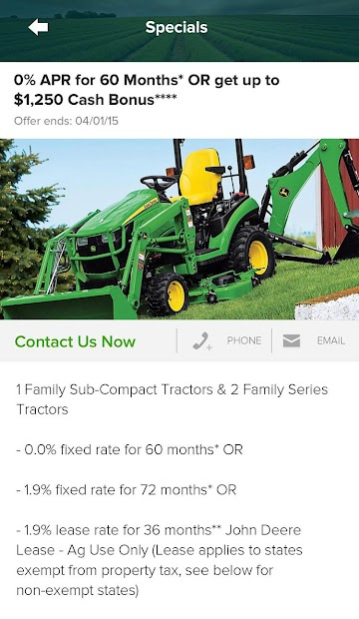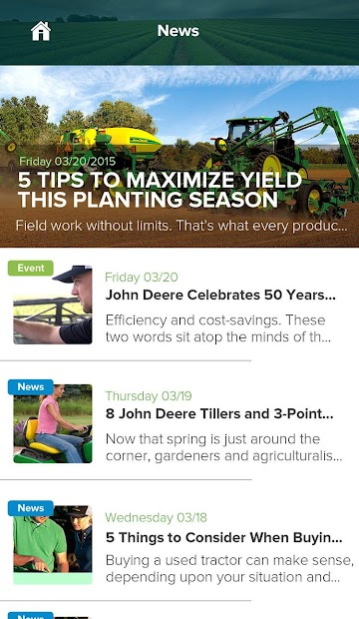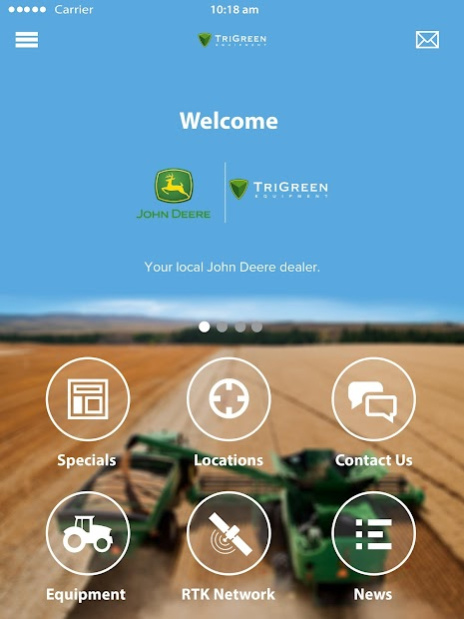TriGreen Equipment 2.4.15
Free Version
Publisher Description
Your local John Deere specialist in TN, AL and MS – Using the TriGreen Equipment application you’ll have instant access to Parts, Services and online machinery support from local dealers 24-hours a day.
Get weather updates, stay in the loop with commodity prices, peruse equipment specials, or even browse our collection of useful farming PDF resource guides.
It’s like having a John Deere dealership in the palm of your hand.
Features of the TriGreen Equipment app:
+ Dynamic maps - Locate RTK Towers and get turn by turn directions to your local dealership
+ 24/7 Customer Service – Link directly to your local parts and service representative from your mobile, anywhere, anytime, 24 hours a day
+ News, weather and commodity updates - Stay informed with local agricultural news, useful blogs, and practical how-to-guides
+ Purchase new and used equipment directly from your mobile device
+ Phone or email any staff member, in any department 7 days a week
At TriGreen Equipment we give our customers more than quality equipment. With 18 locations throughout Tennessee, Alabama, and Mississippi and a team of more than 350 employees, we strive to provide our customers with a positive experience with our company. We get you the right equipment for your land or business to keep you up and running and do it all at a price that works within your budget. We offer an extensive selection of John Deere equipment, plus Honda Power Equipment, STIHL Power Tools, non-stop support, genuine parts and more. Stop by any location today for John Deere equipment and experience TriGreen support and value.
About TriGreen Equipment
TriGreen Equipment is a free app for Android published in the Office Suites & Tools list of apps, part of Business.
The company that develops TriGreen Equipment is AgDNA. The latest version released by its developer is 2.4.15.
To install TriGreen Equipment on your Android device, just click the green Continue To App button above to start the installation process. The app is listed on our website since 2019-12-04 and was downloaded 4 times. We have already checked if the download link is safe, however for your own protection we recommend that you scan the downloaded app with your antivirus. Your antivirus may detect the TriGreen Equipment as malware as malware if the download link to com.AgDNA.app.XF.TriGreenEquipment is broken.
How to install TriGreen Equipment on your Android device:
- Click on the Continue To App button on our website. This will redirect you to Google Play.
- Once the TriGreen Equipment is shown in the Google Play listing of your Android device, you can start its download and installation. Tap on the Install button located below the search bar and to the right of the app icon.
- A pop-up window with the permissions required by TriGreen Equipment will be shown. Click on Accept to continue the process.
- TriGreen Equipment will be downloaded onto your device, displaying a progress. Once the download completes, the installation will start and you'll get a notification after the installation is finished.